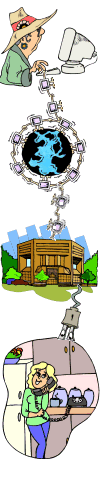We have had a huge number of requests to explain internet phone technology and how you use your PC to make cheap long distance calls. This is called Voice over IP technology, VOIP or PC to Phone technology. Here is how it works:-
|
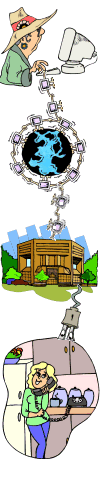 |
- Before you begin, you will need a PC with a full duplex sound card, a set of speakers and a microphone. Some people find it useful to buy a set of light weight headphones with a microphone attached similar to those used by switchboard operators.
|
- You visit one of the VOIP Supplier's websites. ( Net2Phone and IConnecthere are examples). You will have to register and download their proprietary software.
|
- Browser based software is also available. This product uses your regular browser as a basis. You can get the best browser based software at Dialpad.
 Click here to visit Dialpad.
Click here to visit Dialpad.
|
- Extract the software and install it on your computer. It is normally self extracting.
|
- The software will place a console on your PC screen with clickable buttons. The console looks exactly like a conventional phone dialpad with two or three additional buttons.
|
- Providers often give you an experimental destination number such as their toll free service number to try out the software for free.
|
- You will be asked to register and pay a deposit against future usage. This varies from around $8.00 to $25.00 depending on the service provider.
|
- In return you will be given an account number/login name and a pin.
|
- Using the console you simply dial the number you want anywhere in the world. (You will need to be connected to the internet and online at the time).
|
- Simplistically, the software makes use of the internet to transmit your message to the closest phone exchange to the destination of your call.
|
- When the call reaches this exchange it leaves the "internet" and goes back into analogue form and ends up at your destination caller's phone.
|
- The destination caller merely picks up his or her regular telephone and talks to you in the regular fashion.
|
- You will hear the person you called over your PC speakers and you will have to talk into the microphone to respond to them.
|
- Your Internet Phone service provider will keep track of the long distance calls you make and reduce your deposit by the amount of the call.
|
- When your deposit is zero you will have to recharge it before you make further calls. The software typically warns you that your resource is low.
|